via Katherine Gramann
#hangoutsonair #HOAtips #protips
Originally shared by Moritz Tolxdorff
Hangouts On Air - Getting started (v3)
Today Google started the worldwide roll out of the Hangouts On Air feature. (http://goo.gl/tbL4l)
It's currently available in those countries: http://goo.gl/krqN2
I see many people asking the same questions in comments on a Hangouts On Air post, so I decided to write this short guide to explain this feature and to clarify some points.
What is Hangouts On Air? (http://goo.gl/AjUpx)
Hangouts on Air is a build-in feature for hangouts to stream your hangout within Google+ and on YouTube where it will be record it for later use as well. The recorded video will be available on your YouTube Account after the Hangout ended. The Google+ post will also contain the recorded video once it's processed.
How does it work? (http://goo.gl/O3rM5)
Just start a hangout as usual, invite people or circle to it and give it a name. Make sure to enable Hangouts On Air before you click "hang out".
After that you have to agree to the Terms of Service and Legal Agreement and you are ready to go. If you don't have a verified YouTube Account yet, the hangout will prompt you to do so. (http://goo.gl/dO6yS)
Now you can invite more participants and get ready for going live. At this point only you are able to see the live video. You are not public yet!
Only the host who started the hangout is allowed to invite more people to the hangout, but you can't invite publicly!
You can also copy the embed code from within the hangout to include your live event on external websites like a blog or company site.
If you are ready to go live just hit the button "Start broadcast". Now your broadcast will be posted on your stream and on your YouTube channel publicly and everyone can watch it. It doesn't mean that you've invite publicly!
Can we reshare the post?
Yes you can. Just use the regular share link and Google will reshare the post including the player and the description.
Can I join with my mobile
No, you are not allowed to join from mobile phones yet.
Can I embed the player on an external website?
Yes you can. You can either use the embed code from the video player or as a host from within the hangout interface.
Are there any moderation features?
Not yet. You have the regular features like muting and blocking a user. The only difference is that only the host/broadcaster is allowed to invite more people via the hangout. You can still share the link publicly or with your friends.
If you are a participant. DON'T DO IT! Google has to work on this issue to prevent link sharing with non-invited people. Always ask before you share a link!
How does it look like?
I've attached a bunch of screenshots to show how to set up a Hangout on Air and how it looks like.
I have some issues what can I do?
If you have trouble setting up your Hangout On Air or experience any other issues feel free to use the "send feedback" link in the hangout or post your question in the help forum: http://goo.gl/6eRNx
Further information about Hangouts On Air can be found in these help articles: Hangouts on Air http://goo.gl/AjUpx
If you have more questions about this feature please comment below! I will update this post if new questions are coming in or Google changes something!
Feel free to reshare
#hangoutsonair #gettingstarted #newuserguide

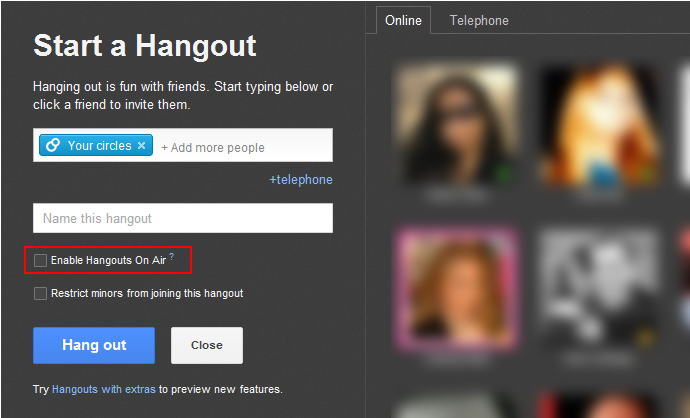
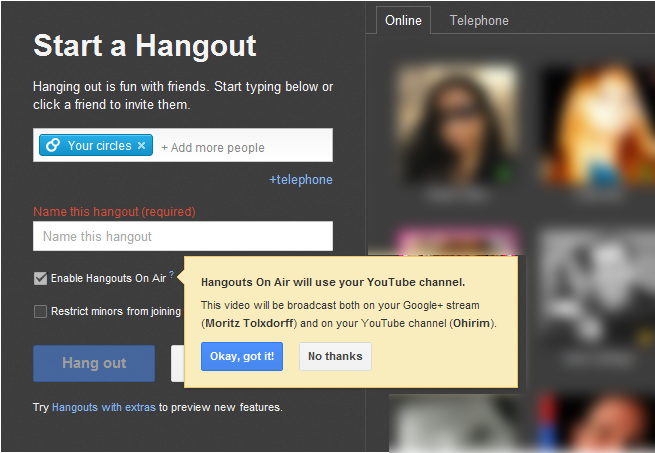

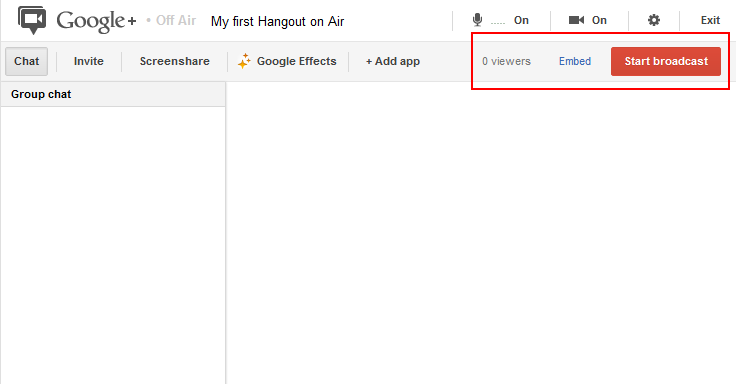
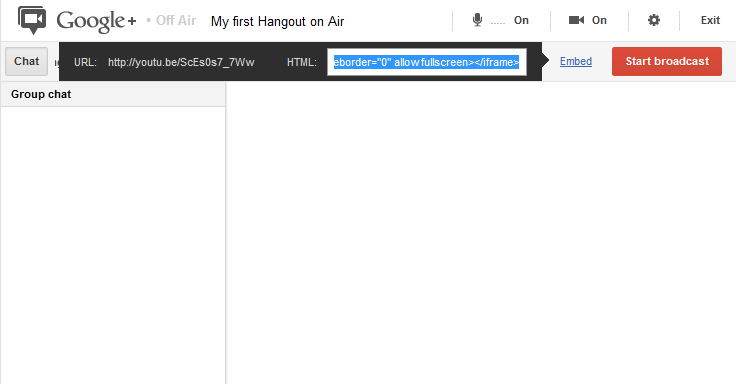
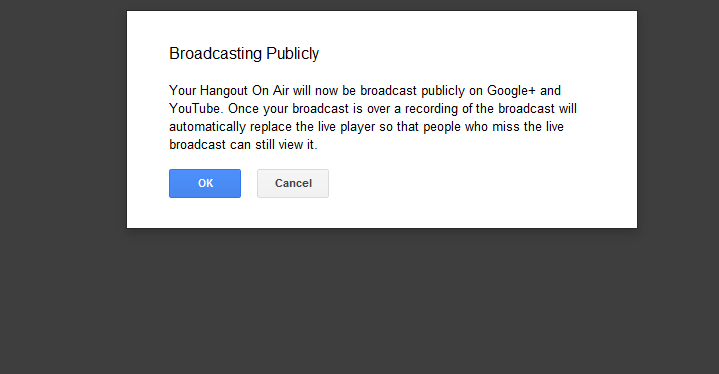


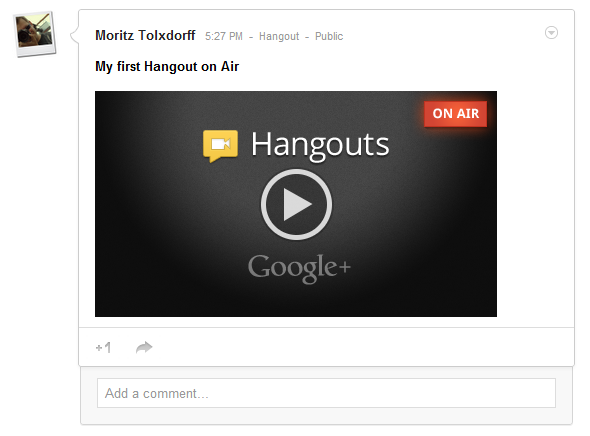

#hangoutsonair #HOAtips #protips
Originally shared by Moritz Tolxdorff
Hangouts On Air - Getting started (v3)
Today Google started the worldwide roll out of the Hangouts On Air feature. (http://goo.gl/tbL4l)
It's currently available in those countries: http://goo.gl/krqN2
I see many people asking the same questions in comments on a Hangouts On Air post, so I decided to write this short guide to explain this feature and to clarify some points.
What is Hangouts On Air? (http://goo.gl/AjUpx)
Hangouts on Air is a build-in feature for hangouts to stream your hangout within Google+ and on YouTube where it will be record it for later use as well. The recorded video will be available on your YouTube Account after the Hangout ended. The Google+ post will also contain the recorded video once it's processed.
How does it work? (http://goo.gl/O3rM5)
Just start a hangout as usual, invite people or circle to it and give it a name. Make sure to enable Hangouts On Air before you click "hang out".
After that you have to agree to the Terms of Service and Legal Agreement and you are ready to go. If you don't have a verified YouTube Account yet, the hangout will prompt you to do so. (http://goo.gl/dO6yS)
Now you can invite more participants and get ready for going live. At this point only you are able to see the live video. You are not public yet!
Only the host who started the hangout is allowed to invite more people to the hangout, but you can't invite publicly!
You can also copy the embed code from within the hangout to include your live event on external websites like a blog or company site.
If you are ready to go live just hit the button "Start broadcast". Now your broadcast will be posted on your stream and on your YouTube channel publicly and everyone can watch it. It doesn't mean that you've invite publicly!
Can we reshare the post?
Yes you can. Just use the regular share link and Google will reshare the post including the player and the description.
Can I join with my mobile
No, you are not allowed to join from mobile phones yet.
Can I embed the player on an external website?
Yes you can. You can either use the embed code from the video player or as a host from within the hangout interface.
Are there any moderation features?
Not yet. You have the regular features like muting and blocking a user. The only difference is that only the host/broadcaster is allowed to invite more people via the hangout. You can still share the link publicly or with your friends.
If you are a participant. DON'T DO IT! Google has to work on this issue to prevent link sharing with non-invited people. Always ask before you share a link!
How does it look like?
I've attached a bunch of screenshots to show how to set up a Hangout on Air and how it looks like.
I have some issues what can I do?
If you have trouble setting up your Hangout On Air or experience any other issues feel free to use the "send feedback" link in the hangout or post your question in the help forum: http://goo.gl/6eRNx
Further information about Hangouts On Air can be found in these help articles: Hangouts on Air http://goo.gl/AjUpx
If you have more questions about this feature please comment below! I will update this post if new questions are coming in or Google changes something!
Feel free to reshare
#hangoutsonair #gettingstarted #newuserguide

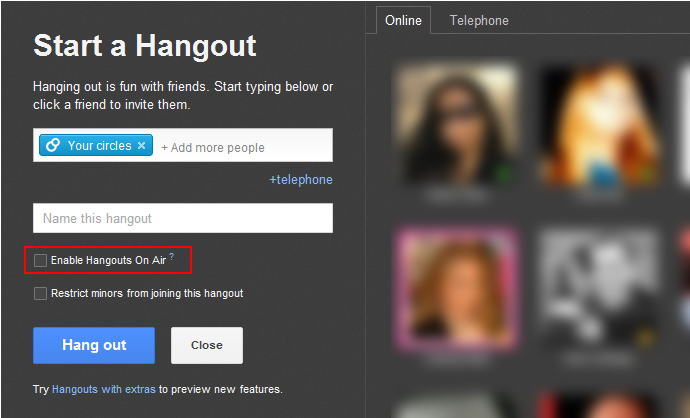
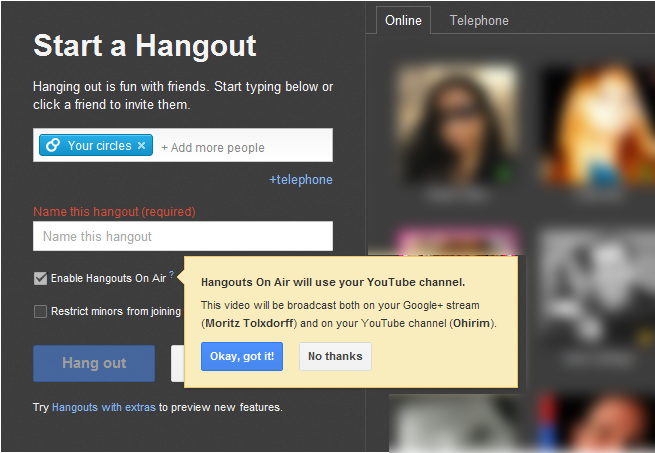

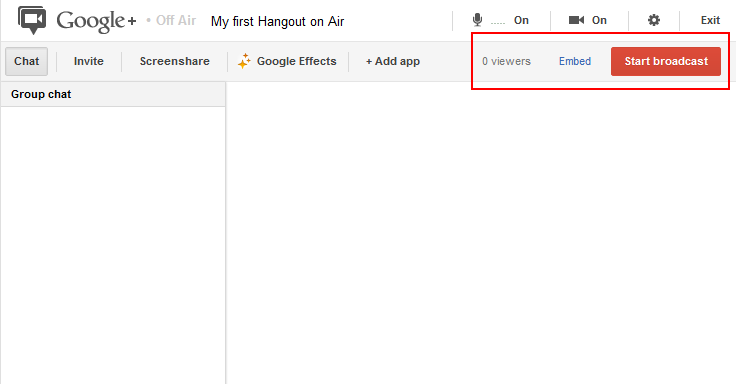
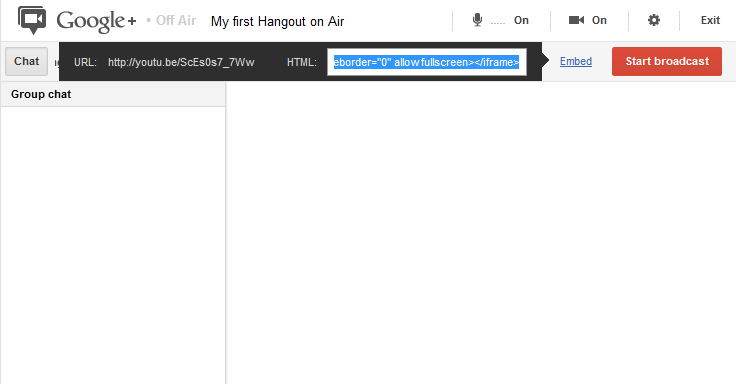
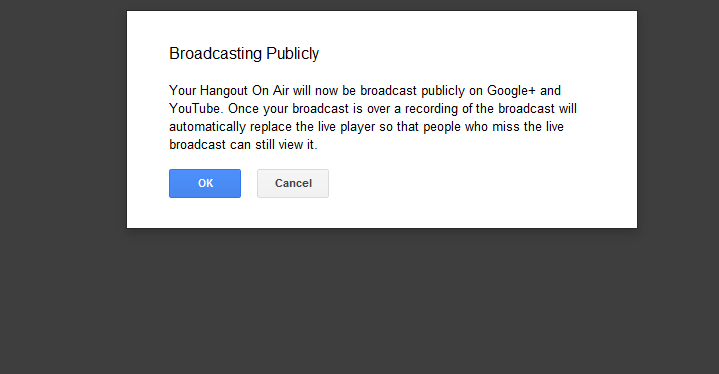


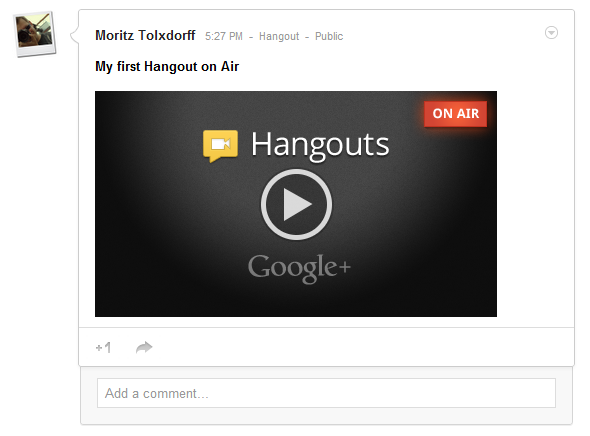

Comments
Post a Comment